The 24-channel Mini Maestro 24 raises the performance bar for serial servo controllers with features such as a native USB interface and internal scripting control. Whether you want the best servo control available (0.25?s resolution with built-in speed and acceleration control and pulse rates up to 333 Hz) or a general I/O controller (e.g. to interface with a sensor or ESC via your USB port), this compact, versatile device will deliver. This fully-assembled version ships with header pins installed.
Main Features
Three control methods: USB, TTL (5V) serial, and internal scripting0.25?s output pulse width resolution (corresponds to approximately 0.025° for a typical servo, which is beyond what the servo could resolve)
Pulse rate configurable from 1 to 333 Hz (2)
Wide pulse range of 64 to 4080 ?s (2)
Individual speed and acceleration control for each channel
Channels can be optionally configured to go to a specified position or turn off on startup or error
Alternate channel functions allow the channels to be used as:
General-purpose digital outputs (0 or 5 V)
Analog or digital inputs (channels 0 ? 11 can be analog inputs; channels 12+ can be digital inputs)
One channel can be a PWM output with frequency from 2.93 kHz to 12 MHz and up to 10 bits of resolution
A simple scripting language lets you program the controller to perform complex actions even after its USB and serial connections are removed
Free configuration and control application for Windows and Linux makes it easy to:
Configure and test your controller
Create, run, and save sequences of servo movements for animatronics and walking robots
Write, step through, and run scripts stored in the servo controller
Two ways to write software to control the Maestro from a PC:
Virtual COM port makes it easy to send serial commands from any development environment that supports serial communication
 Airsoftas, Šratasvydis
Airsoftas, Šratasvydis
 Akumuliatoriai, pakrovėjai
Akumuliatoriai, pakrovėjai
 FPV Dronai
FPV Dronai
 Lėktuvai
Lėktuvai
 RC Automodeliai
RC Automodeliai
 Priemonės konstravimui
Priemonės konstravimui
 Valdymai ir imtuvai
Valdymai ir imtuvai
 FPV Įranga
FPV Įranga
 Naudoti
Naudoti
 Laivai Tankai Sraigtasparniai
Laivai Tankai Sraigtasparniai
 3D Spausdinimas
3D Spausdinimas
 Airsoft EU Sandėlys
Airsoft EU Sandėlys
 Aitvarai
Aitvarai
 Dovanų kuponai
Dovanų kuponai
 Kompiuterija
Kompiuterija
 Propeleris.lt sandėlis
Propeleris.lt sandėlis
 Servisas
Servisas
 Žaislai
Žaislai



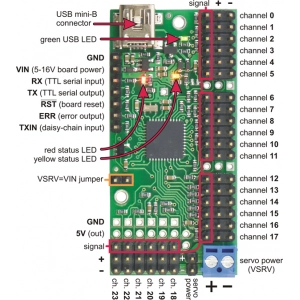
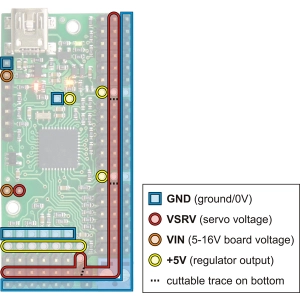

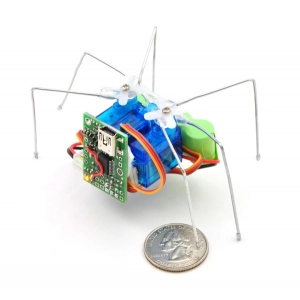
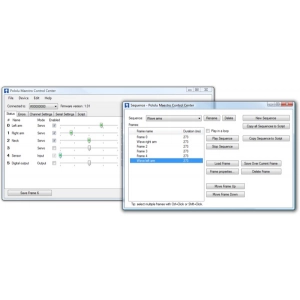
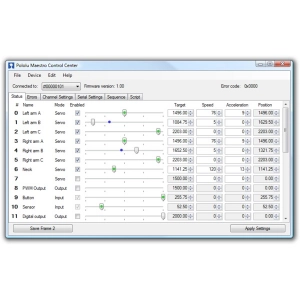
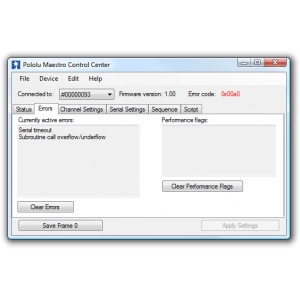
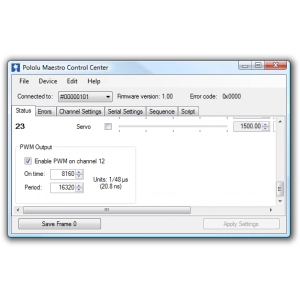
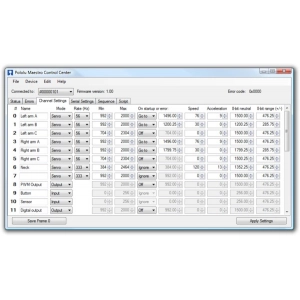
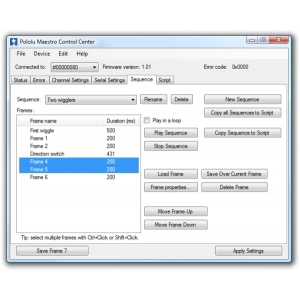
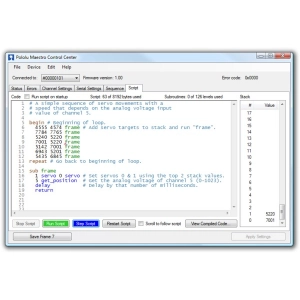
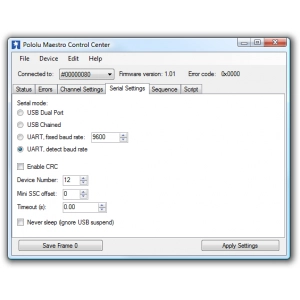


![[BLUEBOX] 140RD MID-CAP DĖTUVĖ, SKIRTA M4/M16 SERIES - JUODA[GUARDER]](https://www.rcdalys.lt/image/cache/e0/e062d60b7b7e0d9bdf5565cad4d90485-300x300.webp)


![500RD BB SPEED LOADER [PJ]](https://www.rcdalys.lt/image/cache/34/34bdf786e0b14feb97728003c4475669-300x300.webp)
![BLS Airsoft Šratai 0.28g - 1 KG [BLS]](https://www.rcdalys.lt/image/cache/d2/d23e785b2a0b105e4bcf5adf2b8b3051-300x300.webp)


